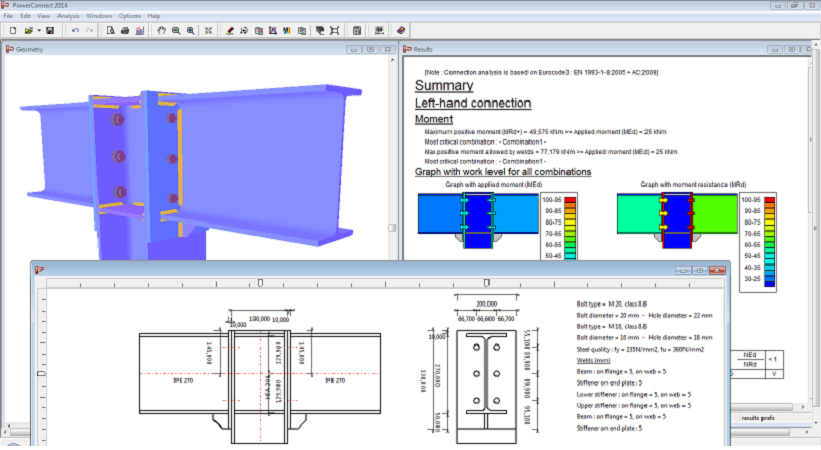
It’s very important to make optimal steel connections – fast. If the software you are using is not intuitive, powerful, and complete, you will have problems calculating steel connections efficiently. PowerConnect software is very simple: a dedicated steel connection design software that meets your evolving design analysis requirements. What’s main benefits of PowerConnect and how they can make your life easier as a structural engineer?
1. Steel connection design software which is fast and easy to use
With PowerConnect, it takes only one minute to do a beam to column with a flexible end plate. You set dimensions and orientation of column, add loads, calculate, and visualize the results.
This steel connection analysis software can instantly evaluate the impact of design changes, such as bolt positions, additional stiffeners, or both resistance and stiffness. Moreover, its intuitive and user-friendly environment can help you define single-sided or double-sided connections for a wide range of practical designs quickly and efficiently.
2. Possibilities for Moment connections
For moment connections, PowerConnect offers a wide array of possibilities. You can choose from bolted beam to beam, bolted beam to column with end plate, welded beam to column, column flange to beam, beam to beam with an I or H profile, and so on.
Also it’s possible to choose various joint and stiffening components, end plate, haunches, backing plates, web plates, etc. Afterward, the steel connection analysis will be done quickly by PowerConnect.
3. Simple Shear connections
Similarly, you can count on our steel connection design software to give you plenty of choices for hinge connections as well: beam to column to beam, column to beam, beam to beam, and beam to beam to beam with an I, H, rectangular or square tubular profile as bearing element.
The most critical design parameters handled by PowerConnect are the shear force and the normal force resistance. Moreover, it allows users to design and analyze each component in the connection, thus resulting in lighter joints and, implicitly, a less expensive final product.
4. simple Column base connections
With PowerConnect software it takes just a few clicks to set up and analyze column base connections. This software allows users to do column bases with I or H sections, rectangular and square tubular profiles. You choose the right kind of anchor (straight or bent), and select stiffeners or cramps.
The process ends with a calculation of moment resistance and normal force, the shear capacity, and actual rotational stiffness. By taking into consideration the various elements chosen, the resulting stiffness diagram represents the real rotation capacity.
5. Structural steel Tubular connections
PowerConnect software supports all kinds of tubular connection configurations: T, Y, DY, X, K, N, KT & DK . Welded tubular joints give you the power to put together up to 5 connected elements.
At the same time, for the cross-sections, you can go for square, rectangular, round tubular profiles or even H and I sections. After setting up everything, our software will calculate the normal force resistance and in-plane and out-of-plane bending moment resistance.